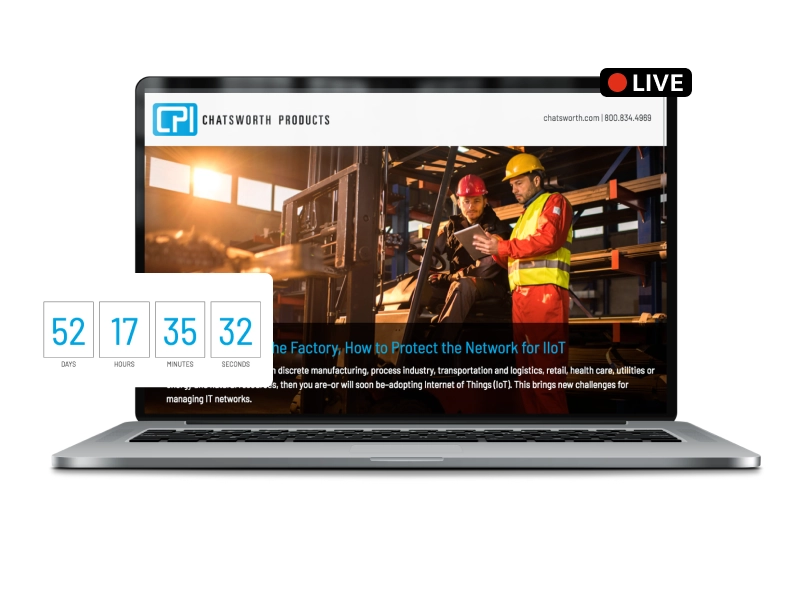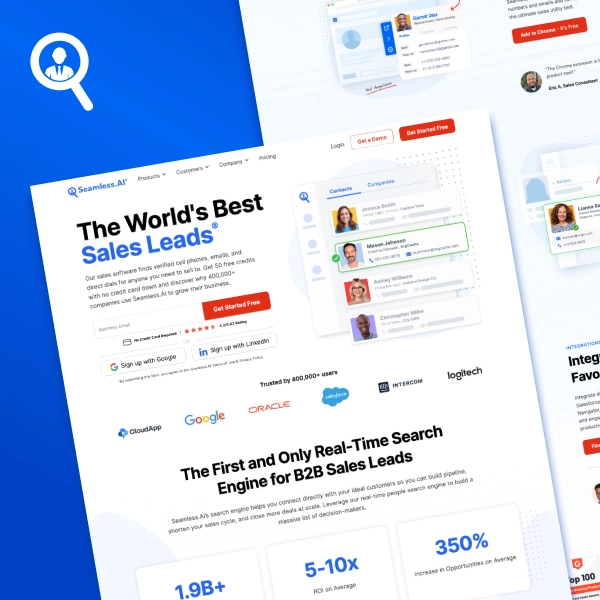Creative Breif
Chatsworth Products’ Drive Forward series is a string of educational webinars geared towards deepening the knowledge of industry professionals. Initial promotion of these webinars included a social post that took you a register form through their hosting platform. It was plain and gave little detail into the topic being presented. I was tasked with creating a reusable template in Marketo to better market these webinars.
Tools
-
Marketo
-
Visual Studio Code
-
Photoshop
My Role
Lead Designer & Developer
Deleverables
1 Template
Challenges
- Marketo’s landing page builder was not as user friendly as their email builder.
- Template needed to be easy for other team members to utilize.
Process
-
01
Wireframes + Mockups
-
02
Review
-
03
Development + Testing
-
04
Template Launch
Results
- Built a custom, fully responsive template from scratch
- Used variables to create editable blocks and sections for the team to populate through an easy form.
- Documentation and training were done to set the team up for success on their own.
A fully responsive template was built with Marketo variable integration that allowed the team to populate the page with a simple form.
I coded a template from scratch using HTML, JavaScript, and Marketo developers documentation to create variables. These variables would show on a side panel for the team to easily input the webinar’s information.
The template is now much more appealing and features a cover image to represent the topic, webinar description, a countdown in the use’s local time one, key topics being covered, registration form, and speaker bios. Additionally, I added logic for when the webinar is live/past due, the countdown is replaced with content around registering to catch the replay.
I created documentation on how to use the new template and did a training session with the Marketing Automation and Content teams. They were able to self serve and apply the template as needed. I of course was available for guidance or troubleshooting along the way. The team was absolutely thrilled to have this new template.
Final Layouts
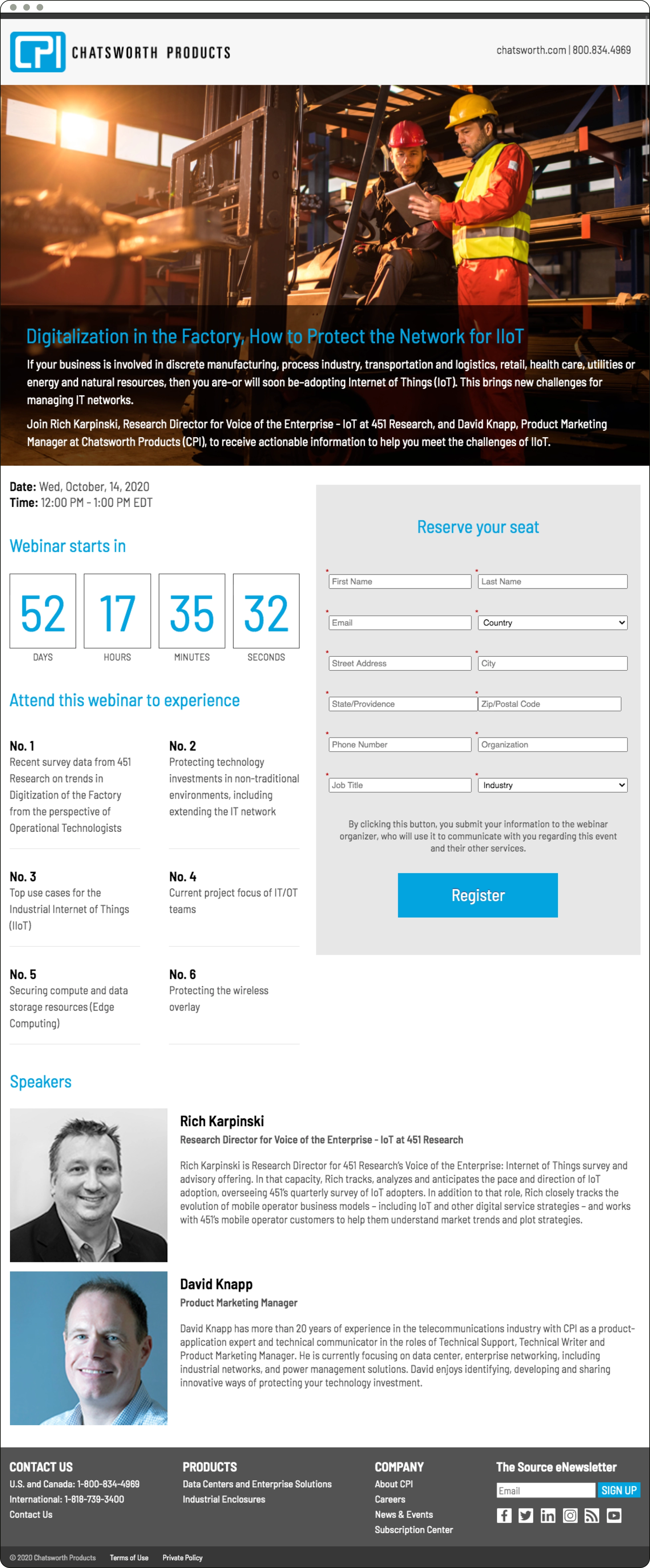
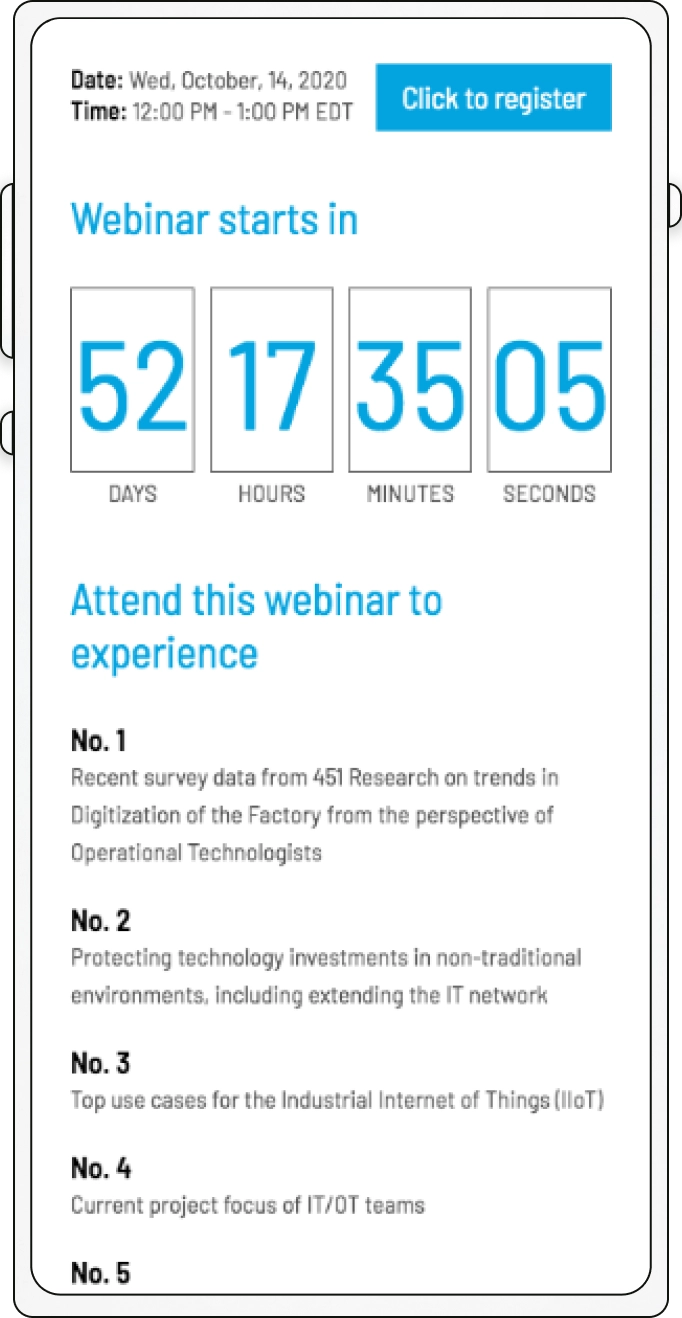
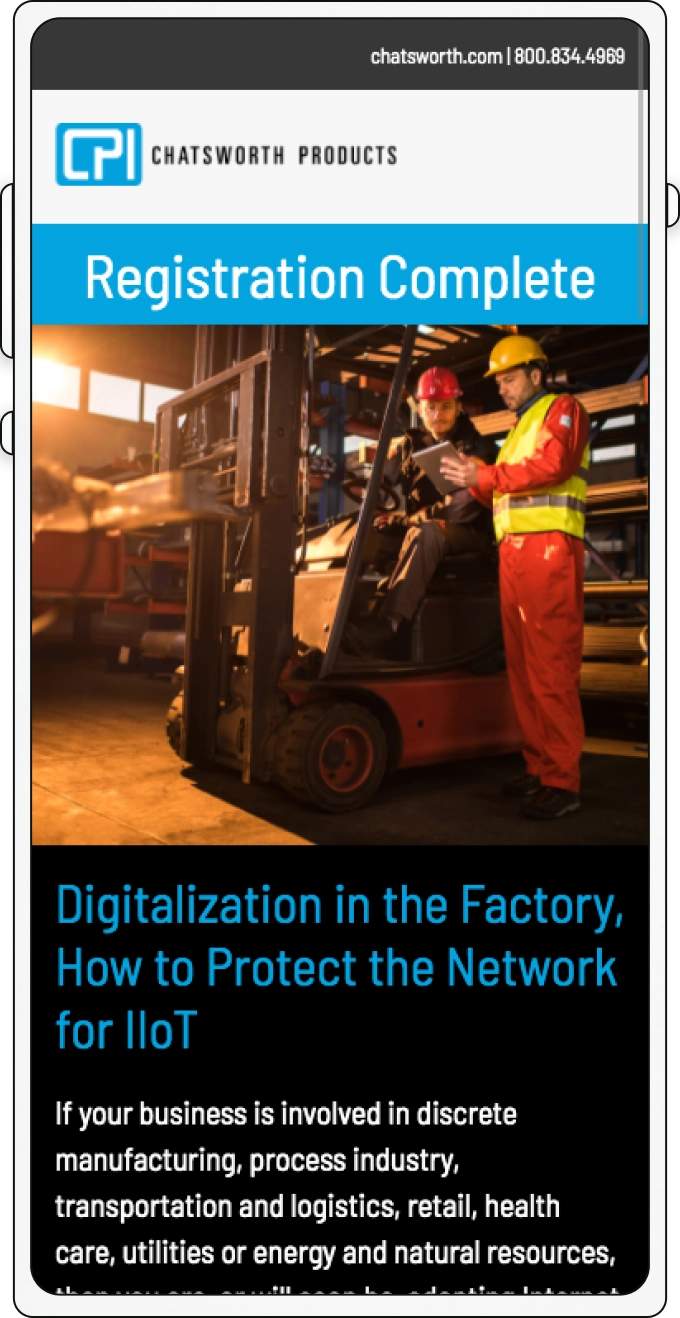
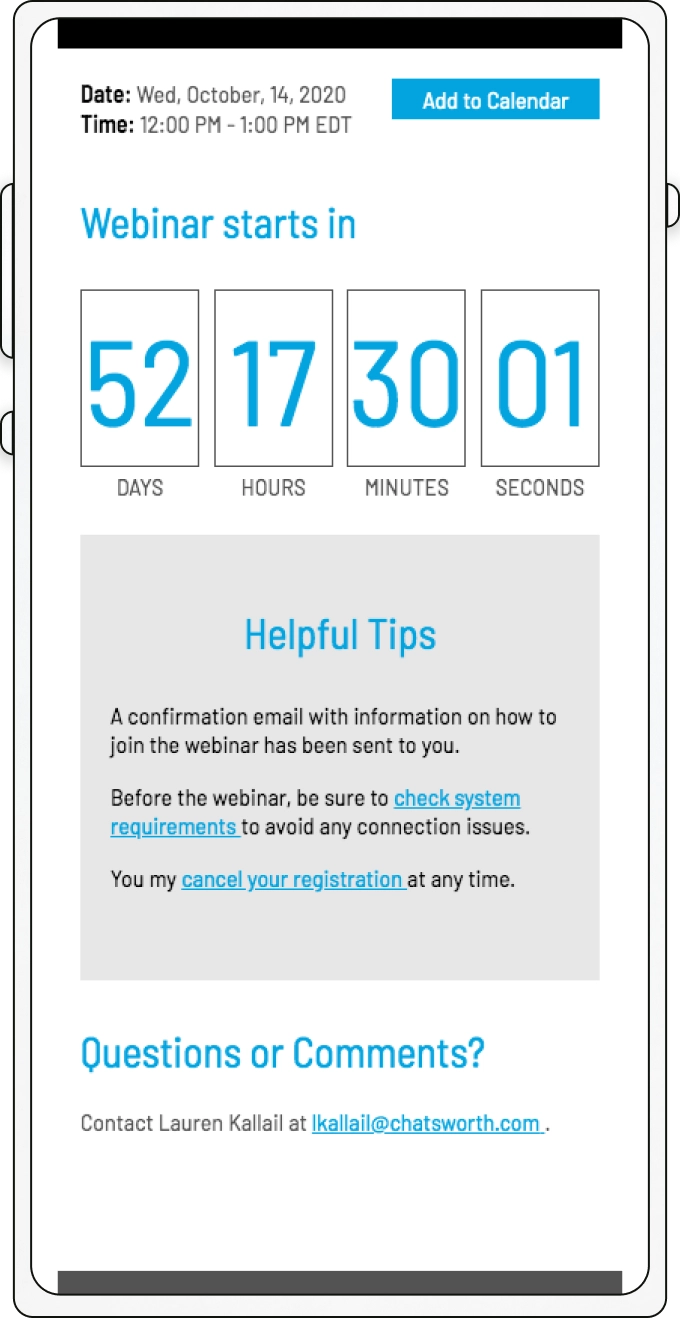
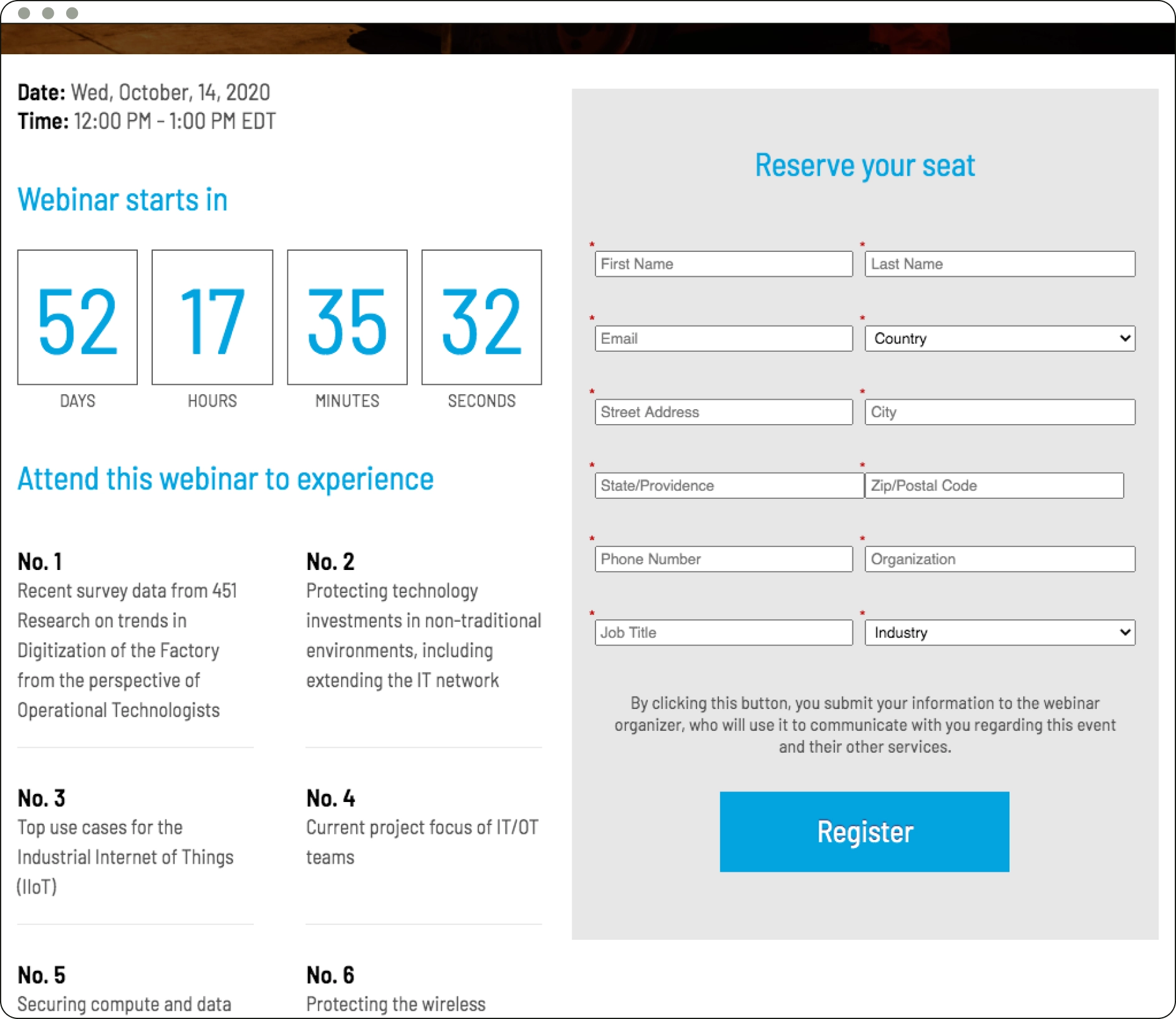


Like What You See?
Let's Connect!